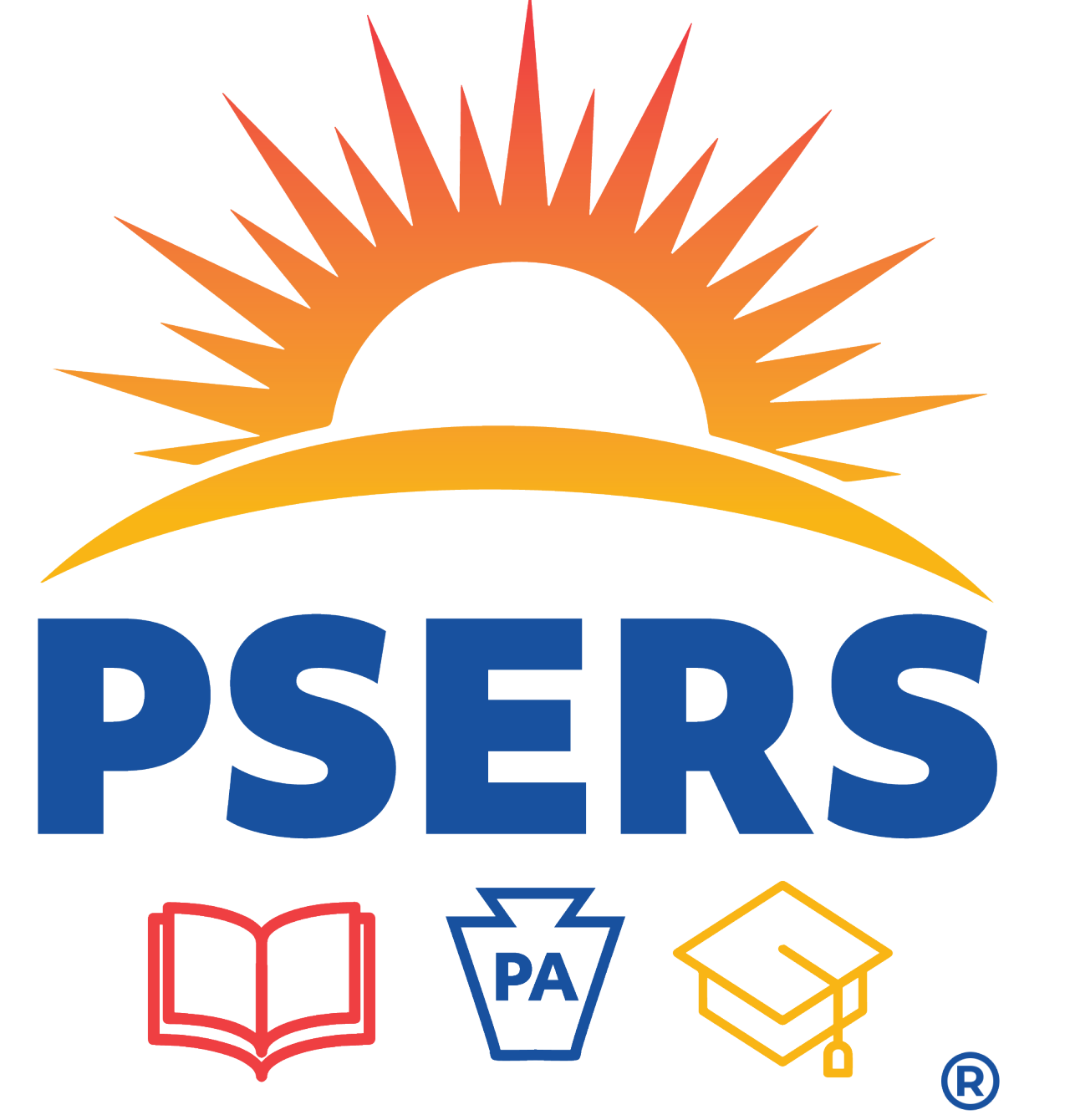MSS has been optimized to work on Windows-based platforms with a Chrome browser. Other platforms and devices (for example iPads) may not provide the user with the same quality experience. PSERS is working to make the user experience equally friendly across all platforms and devices. Until that work is complete, you may find that using a Windows-based device and the Chrome browser provides you with the best MSS experience.
You may have to disable the pop-up blocker on your browser. Instructions for Chrome, Edge, Safari.
Common Questions
When you register for MSS, you select how you would like to receive documents from PSERS -- through Paperless Delivery or by mail. You may change your paperless delivery status at any time in your MSS account.
Going paperless gives you immediate access to your PSERS documents and eliminates the risk of losing or delaying receipt of important documents in the mail.
Ensure you receive important updates from PSERS by
Checking your Spam folder.
Adding the following email addresses to your email contacts:
- RA-PSERS_Alert@pa.gov
- RA-PSV3_Email@pa.gov
- RA-PSERSNews@pa.gov
Need help? Click on the links next to your email provider for instructions specific to your email provider:
- Manage/update your personal information—phone numbers, email address and mailing address
- Change your password and username
- Nominate beneficiary(ies), if eligible
- Elect membership class (if eligible)
- Elect multiple service membership (if eligible)
- Receive email notification when your documents are available (e.g., Statement of Account, newsletters, purchase of service statements of amount due and other PSERS-specific correspondence)
- Receive personalized alerts about your account, including an alert when you have changed your address, elected multiple service, and more
- View a summary of your account
- Print important documents (e.g., Statement of Account, staff-prepared estimates, and more)
- Create retirement estimates (IMPORTANT: If you are a Class T-E or Class T-F member who has not reached vested or a Class T-G or Class T-H, you may not use the MSS retirement estimate calculator at this time. Please use the retirement estimate calculator available on the PSERS website)
- View account login history
- Stay current with PSERS-related news
- Manage/update personal information—phone numbers, email address and mailing address
- Change your password and username
- Nominate beneficiary(ies), if eligible
- Change the direct deposit information for your monthly pension benefits
- Change the amount of tax withholding on your monthly pension benefit
- Receive email notification when your documents are available (e.g., Form 1099-R and other PSERS-specific correspondence)
- Receive personalized alerts about your account, including an alert when you have changed your address, direct deposit information, and more
- View a summary of your account
- Print important documents (e.g., 1099-R, income verification, and more)
- View account login history
- Stay current with PSERS-related news
You will need your PSERS ID, social security number, date of birth, and a valid email address.
If you are new to PSERS, your PSERS ID is printed on the materials in your Welcome Packet. Otherwise, look for your PSERS ID in the top corner of any recent PSERS correspondence mailed to your home. You can also connect with PSERS at ContactPSERS@pa.gov or 1.888.773.7748 to have your ID mailed to you.
You may receive your Form 1099-R through paperless delivery because you have registered for an account through the PSERS Member Self-Service (MSS) Portal and have not opted out of the paperless delivery. PSERS will notify you when your form is available.
Trouble accessing or printing your Form 1099-R? Click here to Troubleshoot: Accessing Your Form 1099-R on Your MSS Account