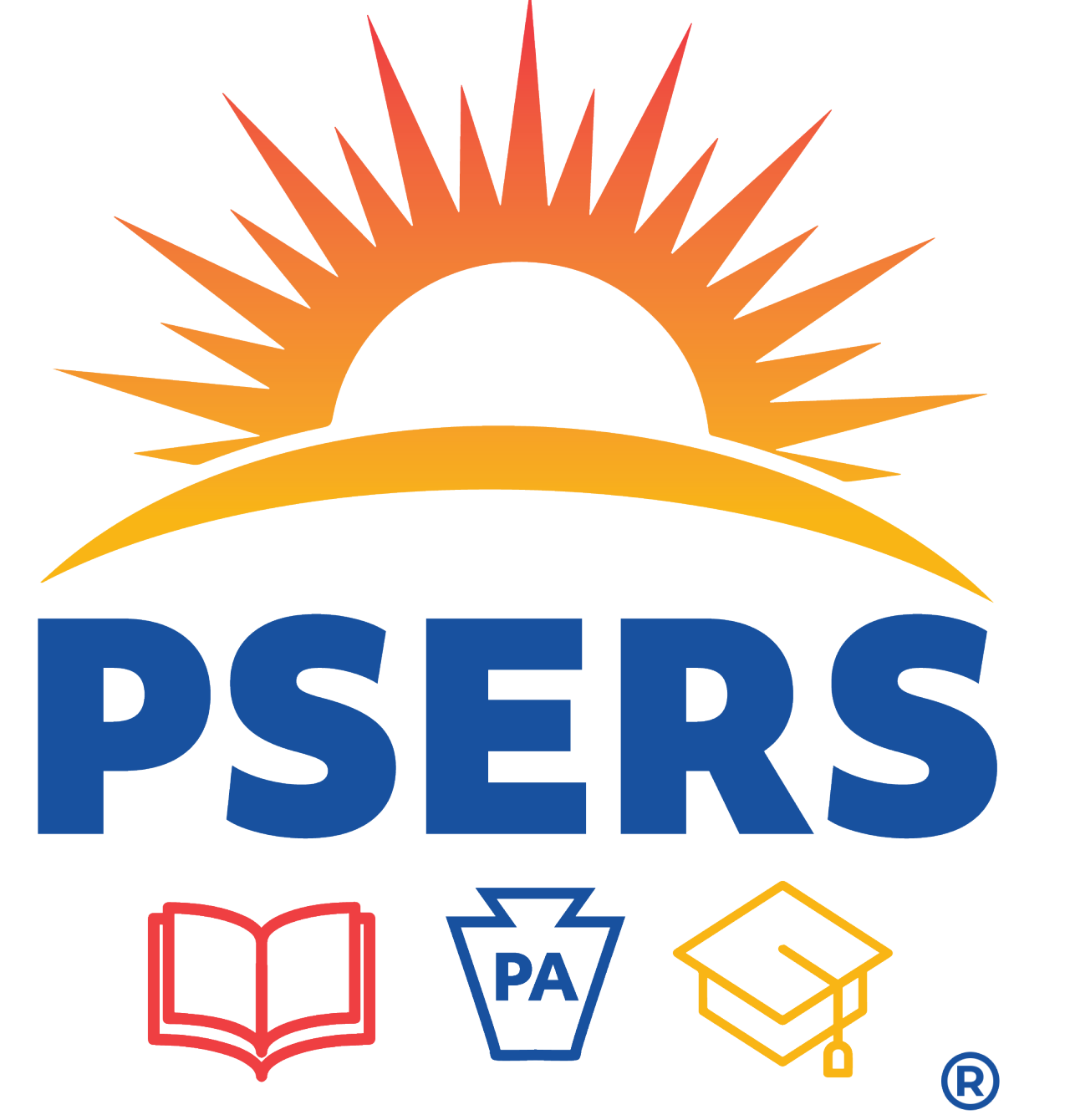If you are new to PSERS, your PSERS ID is printed on the materials in your Welcome Packet. Otherwise, look for your PSERS ID in the top corner of any recent PSERS correspondence mailed to your home. You can also connect with PSERS at ContactPSERS@pa.gov or 1.888.773.7748 to have your ID mailed to you.
When you register for MSS, you select how you would like to receive documents from PSERS -- through Paperless Delivery or by mail. You may change your paperless delivery status at any time in your MSS account.
Ensure you receive important updates from PSERS by:
- Checking your Spam folder.
- Adding the following email addresses to your email contacts
- RA-PSERS_Alert@pa.gov
- RA-PSV3_Email@pa.gov
- RA-PSERSNews@pa.gov
Need help? Click on the links next to your email provider for instructions specific to your email provider:
You may receive your Form 1099-R through paperless delivery because you have registered for an account through the PSERS Member Self-Service (MSS) Portal and have not opted out of the paperless delivery. PSERS will notify you when your form is available.
Trouble accessing or printing your Form 1099-R? Click here to Troubleshoot: Accessing Your Form 1099-R on Your MSS Account
For step-by-step registration instructions, access the Quick Start Guide.
Visit the login screen for the MSS Portal. Then, select "Forgot User Name" or "Forgot Password" located underneath the blue Log In button.
Click "User Profile" in the top right corner after logging into MSS. Click "Change Password" and enter your current password and then enter your new password twice. Be sure to review the list of password rules so that your new password is accepted by the system. Select "Change" when you are done.
Start by clicking on the small question mark icon located on the page or wizard where you need further assistance. Generally, the question mark icon will be located in the top right corner. Once selected, you should see additional help text that can guide you through necessary steps or provide further information. You may also visit the "Help & Support" page for frequently asked questions.
If you still need assistance, connect with PSERS through the "Secure Messages" page or 1.888.773.7748.
You can connect with PSERS through the "Secure Messages" page or by calling 1.888.773.7748.