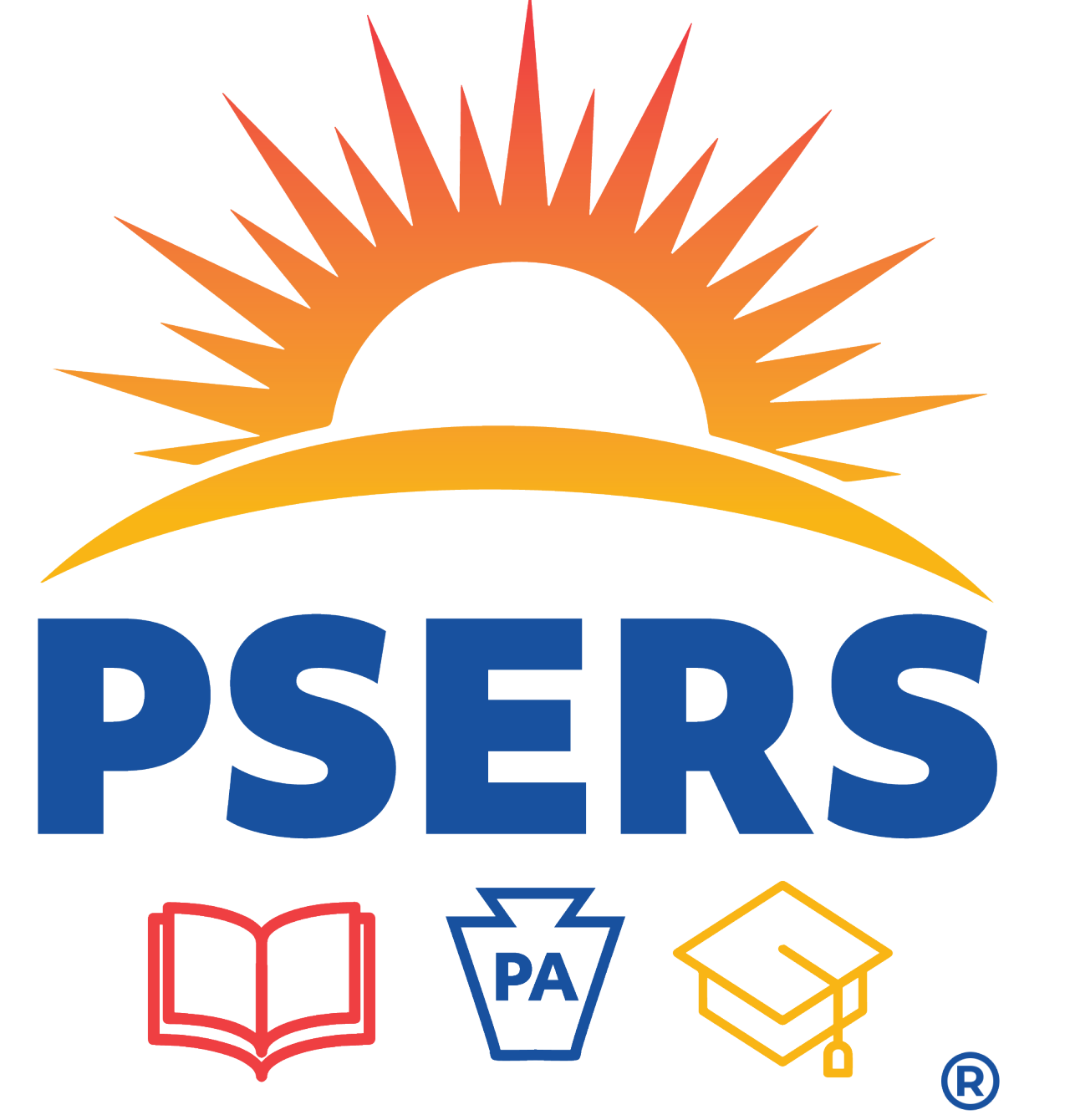When a Mailed Payment is Missing
If you receive a paper check and it does not arrive by the 10th of the following month (e.g. your January check has not arrived on February 10th), please contact PSERS. Waiting until the 10th of the month should allow the post office sufficient time to deliver your check to you. You should contact PSERS sooner if you are certain that your check was stolen or destroyed.
PSERS will not place a stop payment on a missing check until the 10th of the following month unless you are sure that your check was stolen or destroyed. PSERS has extended this time frame due to the continuing postal service delays. If a stop payment has been placed, notwithstanding additional mail delays, you can expect to receive your replacement check in four (4) weeks.
Replacing a Missing Mailed Payment
Before you contact PSERS to report a missing check and ask for a stop payment, please wait until the 10th of the following month (e.g. your January check has not arrived on February 10th). Your check may not be missing, but rather it could be delayed due to ongoing postal issues and may still arrive later.
When you contact PSERS to report your check stolen or destroyed, PSERS will place a stop payment on the check. If your missing check has not been cashed, notwithstanding additional mail delays, you can expect to receive your replacement check in four (4) weeks. Your replacement check will contain information in the top left-hand corner stating which originally issued check it is replacing.
If your check arrives in the mail after PSERS has placed a stop payment on it, do not cash it. If you attempt to cash the check after a stop payment has been placed on the check, you may be subject to returned check fees by your bank. Please write “Void” on the stopped check and return it to PSERS.
If Your Missing Check Was Cashed
If your direct deposit is not in your account by 9:00 a.m. on the last business day of the month, you should first contact your financial institution. Ask the financial institution’s representative to check that the delay was not within the financial institution. If no record of the transfer is found, ask the representative to verify your account number and the institution’s routing number.
After verifying the information with your financial institution, call PSERS with the account number and routing number information. For your own security, you should not email account and routing number information.
PSERS will check our records to make sure the payment was routed to the proper account and the financial institution routing number was correct. If the account number was correct, the problem is usually solved the same day or within 24 hours, depending upon the financial institution’s policies. Incorrect account numbers and/or routing number discrepancies may take up to 15 days to resolve
When Your Direct Deposit Is Missing
If your direct deposit is not in your financial institution by 9:00 a.m. on the last business day of the month, you should first contact your financial institution. Ask the financial institution’s representative to check the internal processing to make sure the delay was not within the financial institution. If no record of the transfer is found, ask the representative to verify your account number and the institution’s routing number.
After verifying the information with your financial institution, call PSERS with the account number and routing number information. For your own security, you should not email account and routing number information. PSERS will check our records to make sure the payment was routed to the proper account and the financial institution routing number was correct. If the account number was correct, the problem is usually solved the same day or within 24 hours, depending upon the financial institution’s policies. Incorrect account numbers and/or routing number discrepancies may take up to 15 days to resolve.
Incorrect Addresses and Missing Mailed or Electronic Payments
Even if you receive your monthly benefit by direct deposit, be sure to keep your home address up to date. If you do not have a valid mailing address on file with PSERS, your monthly benefit payment will temporarily be suspended until we receive written, signed verification from you of your correct address. PSERS must have your correct mailing address for your payments to continue.
The process to suspend the benefit payment starts as soon as PSERS receives returned mail, even if there is a post office notice containing a forwarding address. PSERS will not accept a post office forwarding notice, an email, or phone call as a verified address change request.
You may change your address on the PSERS Member Self-Service (MSS) Portal or by notifying PSERS in writing. Please include your name, the last four digits of your social security number, former address (or name), new address (or name), current telephone number, the effective date of the change, and your signature in the letter.
Alternatively, you may complete a
Change of Address for PSERS Retirees (PSRS-1301) form to change your address with PSERS. If you have named a Power-of-Attorney (POA) and the POA was approved by PSERS, the POA may change your address on your behalf.
Once we receive the corrected address information after a payment was suspended, it can take up to four (4) weeks for you to once again receive payments. PSERS will send you any payment(s) that was held due to your incorrect address.
Direct Deposit vs. Mail
PSERS requires that all new retirees have their monthly payment sent directly to their financial institution as an direct deposit.
It takes less time to resolve a direct deposit problem than a problem with a missing check. Direct deposit problems are also far less common. You can avoid postal service delays by signing up for direct deposit.
Bank Mergers & Direct Deposit
Bank mergers may result in a different account number and/or routing number for your monthly payment. Be sure to check with your new bank and verify your account number and routing number. Should your bank merge with another bank, do not assume that the bank will notify PSERS of the change. If there are any changes to your account number or bank routing number, you should verify that this change has been communicated from your bank to PSERS. If the change has not been communicated to PSERS, you must update your direct deposit information in your MSS account or by submitting a new Authorization for Direct Deposit – Electronic Transfer of Monthly Payment.