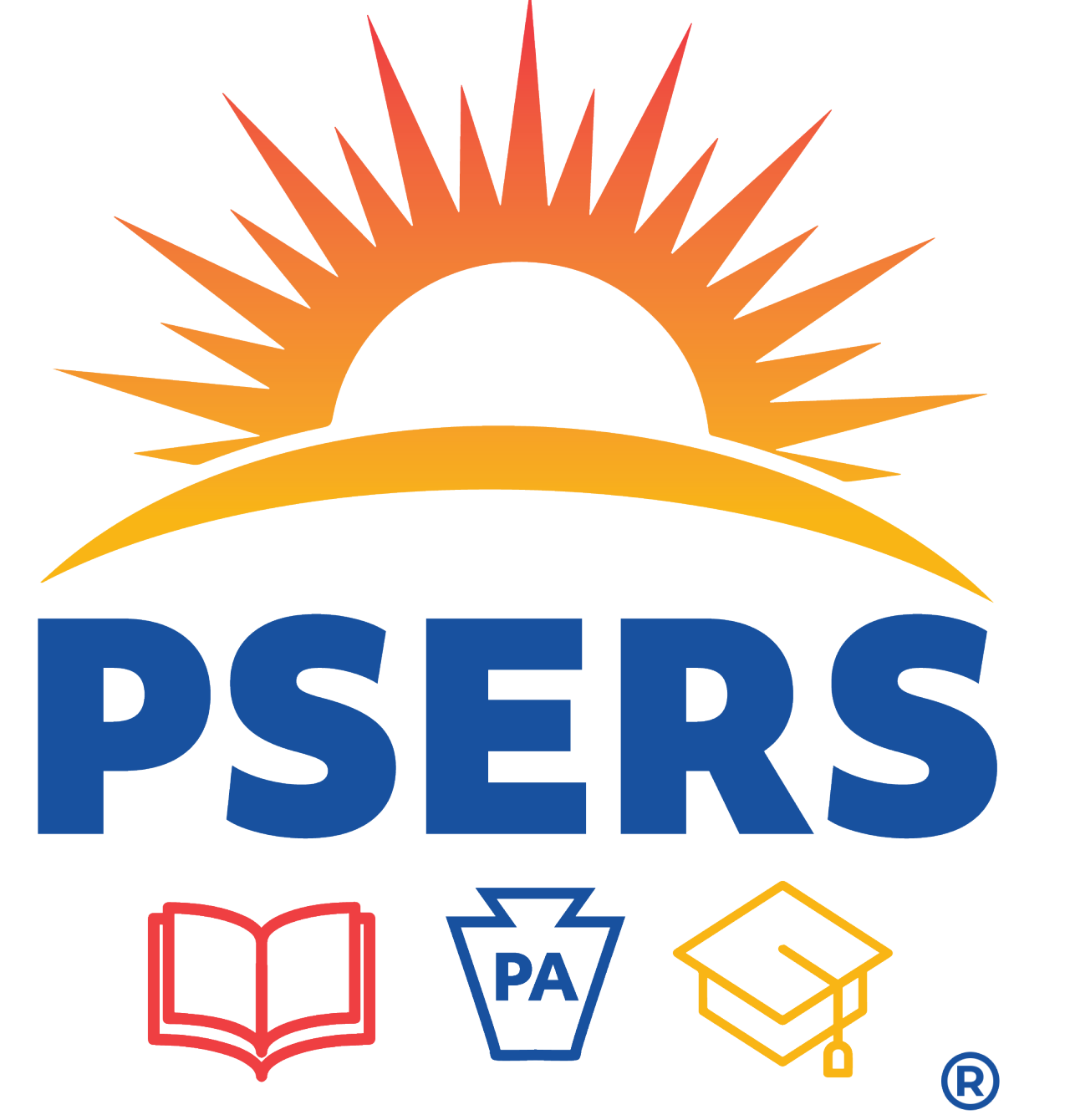Beneficiary
If you elected the Maximum Single Life Annuity or Option 1, you may name one or more beneficiary(ies). You may change your beneficiary(ies) at any time by submitting a Nomination of Beneficiaries (PSRS-187) form to PSERS.
To insure timely payment of death benefits, please notify PSERS in writing if your beneficiary moves or changes his or her name. PSERS will update the beneficiary information accordingly. Please submit a new Nomination of Beneficiaries form to PSERS if your beneficiary(ies) predeceases you.
Survivor Annuitant
If you chose Option 2 or Option 3, you may wish to consider naming a new survivor annuitant or change your option selection if your survivor predeceases you or your marital status changes.
If you are interested in seeing how naming a new survivor annuitant or changing your option will affect the amount of your monthly payment, please submit a Request for Recalculation Estimate Due to Change in Marital Status or Death of Survivor Annuitant (PSRS-1309). PSERS will supply you with an estimate showing your monthly benefit recalculated based on your request (e.g., new option, new survivor annuitant, and age(s) at the time of the change). It is likely that your current monthly benefit will be reduced in this recalculation.
Changing a Beneficiary or Survivor Annuitant if you Chose Customized (Special)
Changing your beneficiary or survivor annuitant under the Customized (Special) Option 4 is determined by the terms you defined in the option. Contact PSERS for more information if you elected the Customized (Special) Option and you wish to change your beneficiary or survivor annuitant.